Kinex Medical Company understands that medical billing can be confusing and often comes at confusing times in our lives. For this reason, we've implemented digital payment solutions to help provide our patients with timely bill-pay opportunities and up-to-date balance tracking.
By signing your delivery ticket and accepting your prescribed Kinex product, you have opted in to receive a text message billing notification. The link in this text message will connect you with our billing website.
No paper billing/statements will be mailed to you unless you request them by calling Kinex at 800-845-6364.
Below, you will find an overview of our billing experience. If you have questions along the way, or to request paper billing, call 800-845-6364.
Step One: Receive Email or Text Message
Follow the message link to:
- ACCESS YOUR ACCOUNT, or
- PAY AS A GUEST
- MAKE PAYMENT(S)
- SET UP A PAYMENT PLAN
- TRACK YOUR ACCOUNT BALANCE
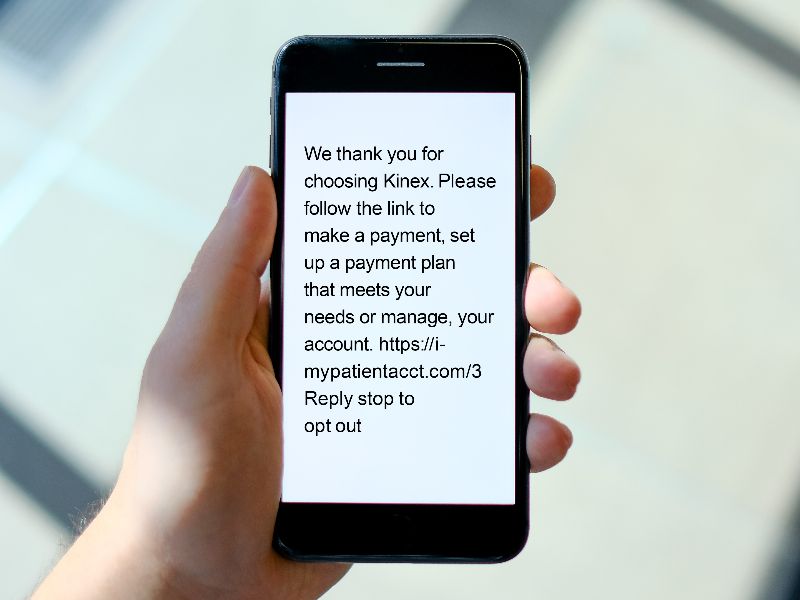
Step Two: Payment Options
After clicking the link in your text message or email, you are directed to a page to PAY AS A GUEST or ACCESS MY ACCOUNT.
By selecting ACCESS MY ACCOUNT, you will be required to provide additional info to confirm your identity to access your account.
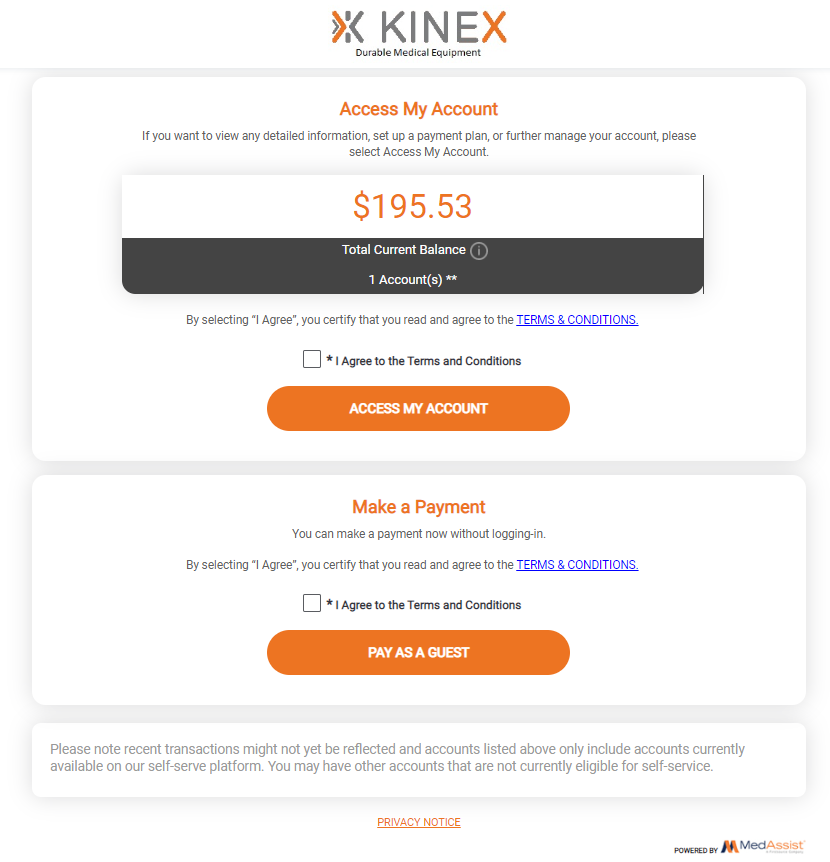
After confirming your identity and logging in, you are directed to an ACCOUNT SUMMARY page to make payment(s) or take additional actions.
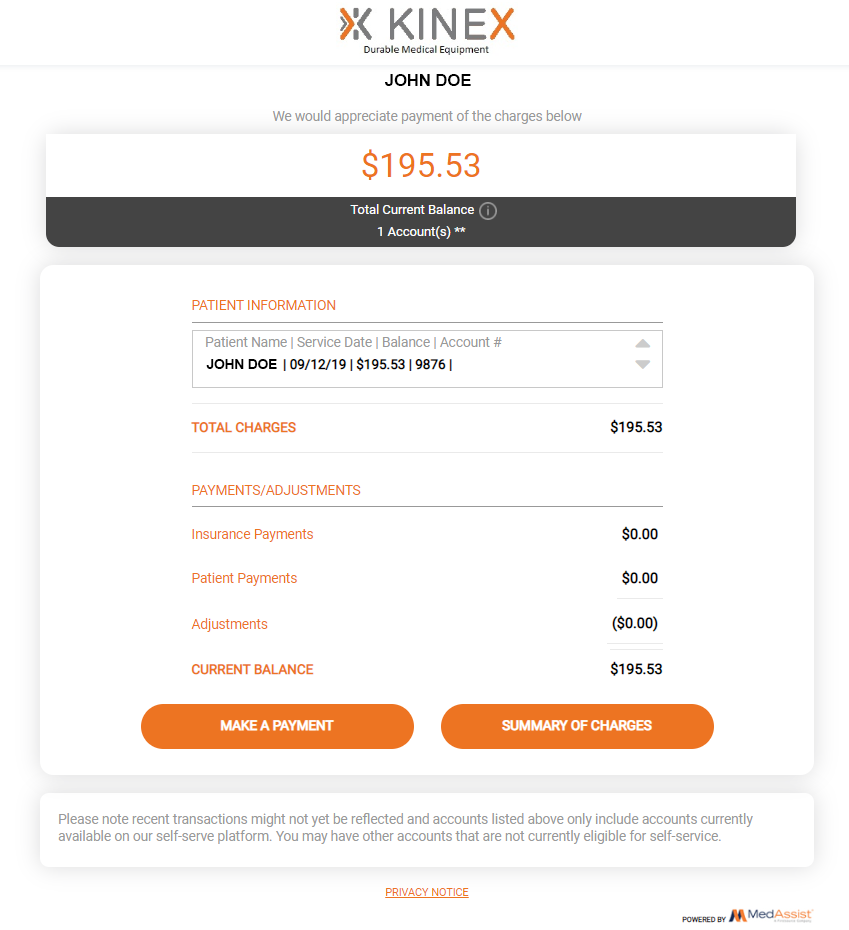
On your Account Page, UNDER THE MENU, you'll find links to:
- Make Payments,
- View a Summary of Charges,
- Add Insurance Information,
- Apply for Financial Assistance,
- Submit Billing Questions,
- Review FAQs, & More
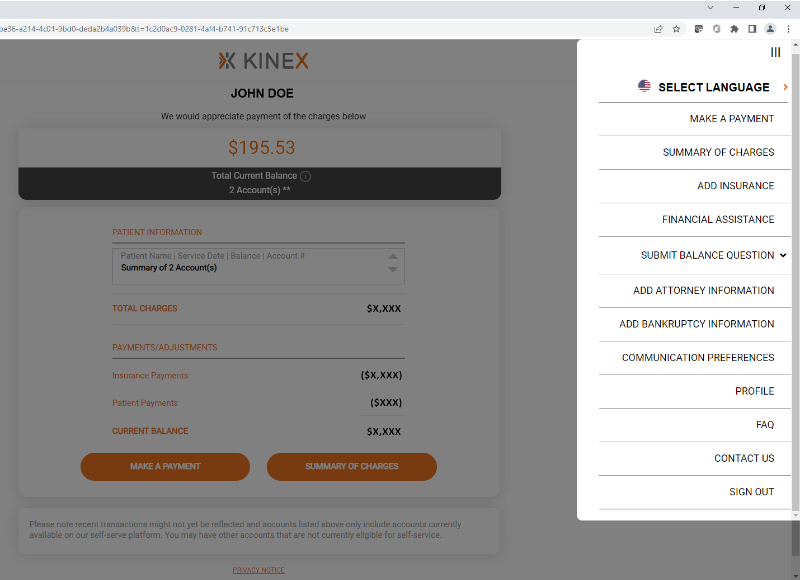
Thank you for taking the time to learn more about the Kinex online billing website. If you have any additional questions, call 800-845-6364.



